So today I'm going to teach you guys how to take Image URL from your
Photobucket . So first of all . Sign in to your photobucket if you don't have photobucket just sign up or register it.
1. Then pick which picture you want and click it .
2. Then click see more ( view picture below here if you don't understand )
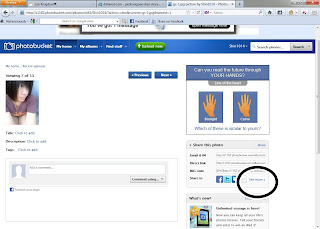
Got it ? That I circle it .
3. Click SEE MORE and click get link code then copy the whole code. ( view picture below here if you don't understand )
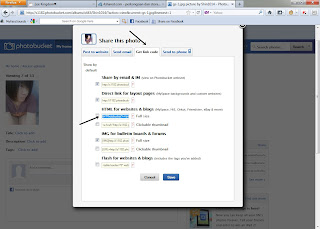
Saw it right ?
4. After copy it you can paste the code at notepad or you can paste it and post to website at photobucket to get the URL. ( Don't understand view picture below here )
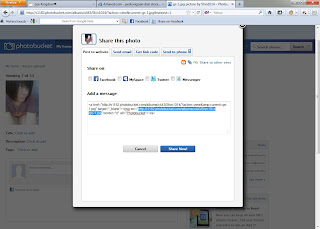
So the code that I highlight it is your Image URL.
Done

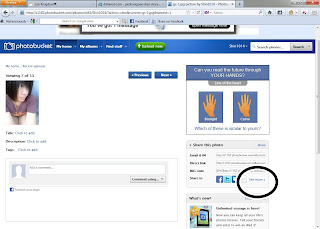
No comments:
Post a Comment