
So today I'm going to teach you guys how to use youtube and paste in to your blog and autoplay it. So lets start it.
First you need to copy and paste the youtube code that you want it at HTML/JavaScript
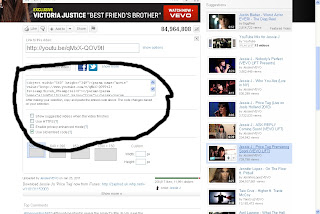
<object width="560" height="349"><param name="movie" value="http://www.youtube.com/v/qMxX-QOV9tI?fs=1&hl=en_US&rel=0"></param><param name="allowFullScreen" value="true"></param><param name="allowscriptaccess" value="always"></param><embed src="http://www.youtube.com/v/qMxX-QOV9tI?fs=1&hl=en_US&rel=0" type="application/x-shockwave-flash" width="560" height="349" allowscriptaccess="always" allowfullscreen="true"></embed></object>
Change it to ;
<object width="200" height="25"><param name="movie" value="http://www.youtube.com/v/qMxX-QOV9tI?autoplay=1&hl=en_US&rel=0"></param><param name="allowFullScreen" value="true"></param><param name="allowscriptaccess" value="always"></param><embed src="http://www.youtube.com/v/qMxX-QOV9tI?autoplay=1&hl=en_US&rel=0" type="application/x-shockwave-flash" width="200" height="25" allowscriptaccess="always" allowfullscreen="true"></embed></object>
Easy right ? Just maybe some of new blogger will get messy up for this tutorial cause you need to change some code. But Hop you enjoy it :)








5 comments:
saya suka yang nie ,, thanks ajar :)
@budax gilaxThank but ni old version punya ;
thnx for posting this! I've been searching for this ^^
@Karin Nur AdaniaWelcome <3
thank u shin.. :)
Post a Comment